 |
Deskflow 1.26.0.0
Keyboard and mouse sharing utility
|
 |
Deskflow 1.26.0.0
Keyboard and mouse sharing utility
|
Control messages for screen management and connection maintenance. More...
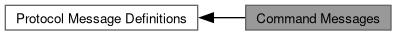
Variables | |
| const char *const | kMsgCNoop |
| No operation command. | |
| const char *const | kMsgCClose |
| Close connection command. | |
| const char *const | kMsgCEnter |
| Enter screen command. | |
| const char *const | kMsgCLeave |
| Leave screen command. | |
| const char *const | kMsgCClipboard |
| Clipboard grab notification. | |
| const char *const | kMsgCScreenSaver |
| Screensaver state change. | |
| const char *const | kMsgCResetOptions |
| Reset options command. | |
| const char *const | kMsgCInfoAck |
| Screen information acknowledgment. | |
| const char *const | kMsgCKeepAlive |
| Keep-alive message. | |
Control messages for screen management and connection maintenance.
|
extern |
Clipboard grab notification.
Message Code: "CCLP" Direction: Primary ↔ Secondary Format: "CCLP%1i%4i" Parameters:
Example:
Primary clipboard grabbed, sequence 1
Sent when an application grabs a clipboard on either screen. This notifies the other screen that clipboard ownership has changed. Secondary screens must use the sequence number from the most recent kMsgCEnter. The primary always sends sequence number 0.
Clipboard Identifiers:
|
extern |
Close connection command.
Message Code: "CBYE" Direction: Primary → Secondary Format: No parameters
Instructs the client to close the connection gracefully. The client should clean up resources and disconnect.
|
extern |
Enter screen command.
Message Code: "CINN" Direction: Primary → Secondary Format: "CINN%2i%2i%4i%2i" Parameters:
Example:
Enter at (400, 300), sequence 1, no modifiers
Sent when the mouse cursor enters the secondary screen from the primary. The coordinates specify the exact entry point. The sequence number is used to order messages and must be returned in subsequent messages from the client. The modifier mask indicates which toggle keys (Caps Lock, Num Lock, etc.) are active and should be synchronized on the secondary screen.
|
extern |
Screen information acknowledgment.
Message Code: "CIAK" Direction: Primary → Secondary Format: No parameters
Sent by the primary in response to a secondary screen's kMsgDInfo message. This acknowledgment is sent for every kMsgDInfo, whether or not the primary had previously sent a kMsgQInfo query.
|
extern |
Keep-alive message.
Message Code: "CALV" Direction: Primary ↔ Secondary Format: No parameters
Sent periodically by the server to verify that connections are still active. Clients must reply with the same message upon receipt.
Timing:
Behavior:
|
extern |
Leave screen command.
Message Code: "COUT" Direction: Primary → Secondary Format: No parameters
Sent when the mouse cursor leaves the secondary screen and returns to the primary. Upon receiving this message, the secondary screen should:
|
extern |
No operation command.
Message Code: "CNOP" Direction: Secondary → Primary Format: No parameters
A no-operation message that can be used for testing connectivity or as a placeholder. Has no effect on the receiving end.
|
extern |
Reset options command.
Message Code: "CROP" Direction: Primary → Secondary Format: No parameters
Instructs the client to reset all of its options to their default values. This is typically sent when the server configuration changes.
|
extern |
Screensaver state change.
Message Code: "CSEC" Direction: Primary → Secondary Format: "CSEC%1i" Parameters:
Screensaver started
Screensaver stopped
Notifies the secondary screen when the primary's screensaver starts or stops. The secondary can use this to synchronize its own screensaver state.