 |
Deskflow 1.26.0.0
Keyboard and mouse sharing utility
|
 |
Deskflow 1.26.0.0
Keyboard and mouse sharing utility
|
Mouse input event messages. More...
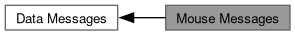
Variables | |
| const char *const | kMsgDMouseDown |
| Mouse button press event. | |
| const char *const | kMsgDMouseUp |
| Mouse button release event. | |
| const char *const | kMsgDMouseMove |
| Absolute mouse movement. | |
| const char *const | kMsgDMouseRelMove |
| Relative mouse movement. | |
| const char *const | kMsgDMouseWheel |
| Mouse wheel scroll event. | |
| const char *const | kMsgDMouseWheel1_0 |
| Mouse wheel scroll event (legacy v1.0-1.2). | |
Mouse input event messages.
|
extern |
Mouse button press event.
Message Code: "DMDN" Direction: Primary → Secondary Format: "DMDN%1i" Parameters:
Examples:
Left mouse button pressed
Right mouse button pressed
Middle mouse button pressed
Button IDs:
|
extern |
Absolute mouse movement.
Message Code: "DMMV" Direction: Primary → Secondary Format: "DMMV%2i%2i" Parameters:
Example:
Move to (400, 300)
Coordinates are absolute positions on the secondary screen. The origin (0,0) is typically the top-left corner.
|
extern |
Relative mouse movement.
Message Code: "DMRM" Direction: Primary → Secondary Format: "DMRM%2i%2i" Parameters:
Example:
Move right 10, up 10 pixels
Relative movement is useful for:
|
extern |
Mouse button release event.
Message Code: "DMUP" Direction: Primary → Secondary Format: "DMUP%1i" Parameters:
Example:
Left mouse button released
Button IDs are the same as for kMsgDMouseDown.
|
extern |
Mouse wheel scroll event.
Message Code: "DMWM" Direction: Primary → Secondary Format: "DMWM%2i%2i" Parameters:
Example:
Scroll up one tick (+120)
Scroll down one tick (-120)
Scroll right one tick (+120)
Scroll Values:
Directions:
|
extern |
Mouse wheel scroll event (legacy v1.0-1.2).
Message Code: "DMWM" Direction: Primary → Secondary Format: "DMWM%2i" Parameters:
Legacy version that only supports vertical scrolling. Used when communicating with protocol versions 1.0-1.2.