 |
Deskflow 1.26.0.0
Keyboard and mouse sharing utility
|
 |
Deskflow 1.26.0.0
Keyboard and mouse sharing utility
|
System-level notifications and synchronization. More...
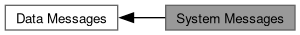
Variables | |
| const char *const | kMsgDSecureInputNotification |
| Secure input notification (macOS). | |
| const char *const | kMsgDLanguageSynchronisation |
| Language synchronization. | |
System-level notifications and synchronization.
|
extern |
Language synchronization.
Message Code: "LSYN" Direction: Primary → Secondary Format: "LSYNs" Parameters:
Example:
Server supports English, French, German, Spanish
Synchronizes keyboard language/layout information between primary and secondary screens. Helps ensure proper character mapping when different keyboard layouts are used.
Language Format:
|
extern |
Secure input notification (macOS).
Message Code: "SECN" Direction: Primary → Secondary Format: "SECNs" Parameters:
Example:
Terminal app is requesting secure input
Notifies the secondary screen when an application on the primary requests secure input mode. This is primarily a macOS feature where certain applications (like password fields) can request exclusive keyboard access.
The secondary can use this information to: