 |
Deskflow 1.26.0.0
Keyboard and mouse sharing utility
|
 |
Deskflow 1.26.0.0
Keyboard and mouse sharing utility
|
#include "platform/MSWindowsDesks.h"#include "arch/Arch.h"#include "base/IEventQueue.h"#include "base/IJob.h"#include "base/Log.h"#include "base/TMethodJob.h"#include "deskflow/IScreenSaver.h"#include "deskflow/ScreenException.h"#include "deskflow/win32/AppUtilWindows.h"#include "mt/Lock.h"#include "mt/Thread.h"#include "platform/MSWindowsHook.h"#include "platform/MSWindowsScreen.h"#include <malloc.h>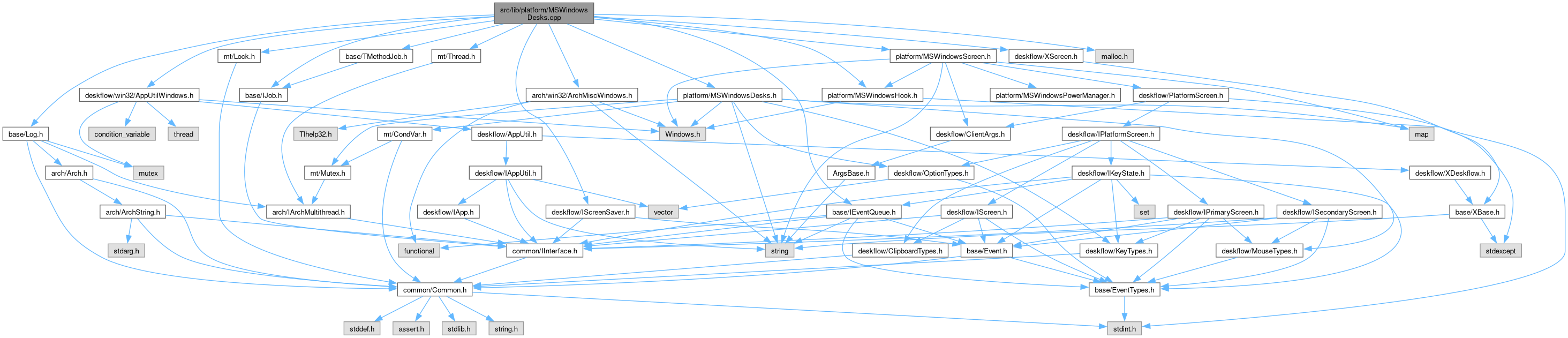
Functions | |
| static void | send_keyboard_input (WORD wVk, WORD wScan, DWORD dwFlags) |
| static void | send_mouse_input (DWORD dwFlags, DWORD dx, DWORD dy, DWORD dwData) |
| void | setCursorVisibility (bool visible) |
| #define DESKFLOW_MSG_CURSOR_POS DESKFLOW_HOOK_LAST_MSG + 8 |
| #define DESKFLOW_MSG_ENTER DESKFLOW_HOOK_LAST_MSG + 2 |
| #define DESKFLOW_MSG_FAKE_BUTTON DESKFLOW_HOOK_LAST_MSG + 5 |
| #define DESKFLOW_MSG_FAKE_INPUT DESKFLOW_HOOK_LAST_MSG + 12 |
| #define DESKFLOW_MSG_FAKE_KEY DESKFLOW_HOOK_LAST_MSG + 4 |
| #define DESKFLOW_MSG_FAKE_MOVE DESKFLOW_HOOK_LAST_MSG + 6 |
| #define DESKFLOW_MSG_FAKE_REL_MOVE DESKFLOW_HOOK_LAST_MSG + 11 |
| #define DESKFLOW_MSG_FAKE_WHEEL DESKFLOW_HOOK_LAST_MSG + 7 |
| #define DESKFLOW_MSG_LEAVE DESKFLOW_HOOK_LAST_MSG + 3 |
| #define DESKFLOW_MSG_SCREENSAVER DESKFLOW_HOOK_LAST_MSG + 10 |
| #define DESKFLOW_MSG_SWITCH DESKFLOW_HOOK_LAST_MSG + 1 |
| #define DESKFLOW_MSG_SYNC_KEYS DESKFLOW_HOOK_LAST_MSG + 9 |
| #define MOUSEEVENTF_HWHEEL 0x1000 |
| #define MOUSEEVENTF_XDOWN 0x0080 |
| #define MOUSEEVENTF_XUP 0x0100 |
| #define SPI_GETMOUSESPEED 112 |
| #define SPI_GETSCREENSAVERRUNNING 114 |
| #define SPI_SETMOUSESPEED 113 |
| #define VK_XBUTTON1 0x05 |
| #define VK_XBUTTON2 0x06 |
| #define WM_NCXBUTTONDBLCLK 0x00AD |
| #define WM_NCXBUTTONDOWN 0x00AB |
| #define WM_NCXBUTTONUP 0x00AC |
| #define WM_XBUTTONDBLCLK 0x020D |
| #define WM_XBUTTONDOWN 0x020B |
| #define WM_XBUTTONUP 0x020C |
| #define XBUTTON1 0x0001 |
| #define XBUTTON2 0x0002 |
|
static |
| void setCursorVisibility | ( | bool | visible | ) |
Wraps the ShowCursor function and calls it repeatedly until the cursor visibility is at the desired state. Windows maintains an internal counter for cursor visibility, and only shows or hides the cursor when it reaches a certain threshold.